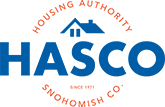Landlord Newsletters
Home » Landlord Center »
Latest Edition
HASCO Landlord Newsletter
Happy New Year and thank you for your continued partnership with us in supplying affordable housing to our clients here in Snohomish County. Your participation, communication, and service allow our clients to find affordable housing. Our last article gave an overview of the lease-up process. This article is the step-by-step instructions on completing the request for tenancy approval (RFTA) packet.
Steps to completing the RFTA Packet
- The first page is a letter to the property owner or manager. This provides an overview of the packet and a reminder of the forms needed to complete the packet and request an inspection.
NOTE: HASCO can only request an inspection with this completed packet.
- The next page is “Request for Tenancy Approval,” which is to be completed by the owner or property manager. The Head of Household’s name will be at the top of the form.
- Box 1 “Name of Public Housing Agency (PHA)” - Prefilled with “Housing Authority of Snohomish County.”
- Box 2 “Address of Unit” –Enter the complete address, including unit number, city, state, and zip code.
- Box 3 “Requested Lease State Date” – Enter the projected lease start date.
- Box 4 “Number of Bedrooms” – List the number of bedrooms.
- Box 5 “Year Constructed” – Enter the year the residence was built.
- Box 6 “Proposed Rent” – Enter the asking rent.
- Box 7 “Security Deposit Amt” – Enter the tenant’s security deposit amount.
- Box 8 “Date Unit Available for Inspection” – Enter the date the unit will be ready for inspection.
Note: The unit needs to be move-in ready before the inspection. This means all repairs are done, and the unit is clean.
- To prepare for the initial inspection, review the Summary of Housing Quality Standards. The document can be found on HASCO’s website: https://hasco.org/forms/landlords/Summary_of_Housing_Quality_Standards.pdf.
- Box 9 “Structure Type” – Mark the correct structure type for the residence.
- Box 10 “If this unit is subsided, indicate type of subsidy:” – Mark the correct program, if applicable. The most common program is Tax Credit.
- Box 11 “Utilities and Appliances” – Under the Paid by column, indicate who is responsible for paying the utility by using “O” for the owner and “T” for the tenant.
- Select the fuel type for Heating, Cooking, and Water Heating.
- Other Electric is for the basic electricity. For example, the electricity for plugging in a television or providing power to outlets unrelated to Heating, Cooking, and Water Heating.
- If the unit comes with a refrigerator or a range stove, enter “owner” under Provided by.
- The next page continues the “Request for Tenancy Approval.”
- Owners Certification
- Read Section 12a and complete the table if required.
Conventional Properties:- If your property has 4 or more unassisted units, enter the address, date rented, and the rental amount.
- If your property has 3 or fewer unassisted units or is a tax credit unit, leave this section blank.
- Read Section 12b.
- Read Section 12a and complete the table if required.
- Owners Certification
- Read Section 12c. Mark the proper box based on the information regarding the lead base paint statements.
- Read Sections 13-15.
- Enter the name of the owner/owner representative, sign, enter the business address, telephone number, and date in their proper boxes.
- Have the tenant sign and enter the date in their proper boxes.
NOTE: If the client’s name, present address, and telephone number are not pre-filled out, have the tenant enter the information before signing.
- The next page is “Disclosure of Information on Lead-Based Paint and/or Lead-Based Paint Hazards.”
- If the residence was built in 1978 or later:
- Mark the big, bold box and skip sections A through D.
- Landlord needs to sign and date the form.
- If the residence was built in 1978 or later:
- Have the tenant sign and date the form.
- If the residence was built before 1978:
- Complete Sections A and B.
- Have the tenant initial C and D.
- Sign and date the form.
- Have the tenant sign and date the form.
- The fifth page collects the new Owner/Payee information form.
- Enter the Rental Unit Address, Property Name (if Applicable), and answer “Do you have existing tenants with HASCO at this property?” by checking the proper circle.
- Under “Legal Name of Owner,” complete the Name (must match the name on Line 1 of the W9 form), Mailing Address, City, State, Zip, Day Phone, Cell Phone, and Email fields with the proper information.
- Enter either the EIN or SSN that was listed on the W-9.
NOTE: This information must match, and the IRS verifies the information provided. - In the “Payee: (Payment Payable To & Correspondence Address)” section:
- If the Payee is the same as the legal owner, mark the box next to “Same as above.”
- If the payee is different than the owner, mark “Different than Owner” box and complete the “Payee” section.
- Provide the payee's Name, Mailing Address, City, State, Zip, Day Phone, and Email.
- Sign, print your name, and date form.
- The last page is the completed W-9 from the IRS for the legal property owner.
- NOTE: The W-9 needs to be the person or business expecting the 1099 form at the end of the year.
- One of the most common mistakes we see on this form is owners providing both an Employer Identification Number (EIN) and a Social Security Number (SSN). Please only provide one.
- Email the completed packet to housing@hasco.org unless the packet specifically states to return it to a different email address.
Future Virtual Information Session for Landlords
HUD is making changes to the inspection program. After nearly 50 years, they are replacing the Housing Quality Standards (HQS) with a program called National Standards for the Physical Inspection of Real Estate (NSPIRE). The new standards focus more on health and safety concerns than aesthetics. They also provide guidance for consistency in inspections across all property types, regardless of who does the inspection. HASCO will host an information session for all property owners, HAP Payees, and future property owners after we publish the Spring issue of this newsletter. The Spring issue is scheduled to be released in April of 2024, with an information session near the end of May.
In December of 2023. HUD released it most recent Landlord Newsletter with one of the topics being “NSPIRE Standards to replace HQS for HCV Inspections.” You can find a link to the newsletter on the HCV Landlord Resources webpage or by clicking here.
Thank You
Thank you so much for taking the time to read the newest issue of the HASCO digital newsletter! We hope this newsletter helps you while completing the RFTA packet. If you have not had a chance to review the previous issue, it can be located under “Newsletters Archives.” If you have any questions about this article or have other questions about being a landlord for Housing Choice Voucher holders, please do not hesitate to reach out to our Landlord Liaison directly at Landlord@hasco.org.