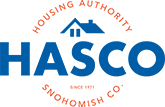Apply for Housing
Home » Applicants »
What to Expect
We hope you got all the information you need about HASCO’s programs and properties in the Housing Solutions section of this website.
Ready to apply? Here's what to expect.
It takes around 30 minutes to complete the online application for housing support. The amount of time it takes depends on your situation. So, plan a block of time when you can gather all the information you need together and fill out the application, step by step.
The online application works well on any device that is connected to the Internet, including a smartphone. If you do not own or have access to a computer, laptop, tablet or smartphone and Internet, here are several options.
- Family member or friend
- Library branch
- HASCO office, by appointment: 425- 290-8499
Contact HASCO if you need our help to complete your application.
If you need language translation services to complete the application, call the HASCO office.
We provide a private room and staff support, when needed.

Preparation and Tips
The application for HASCO housing support contains 10 sections. Each section asks for different kinds of information. Read through these steps to understand what information you must provide to complete your application.
COMPLETE THE APPLICATION ALL AT ONCE. It is not possible to save work and finish your application later.
- Your Information. The person that completes the online application is considered the Head of Household.
- Your Family. Enter how many people will live with you in supported housing. Answer questions about each member of your household.
- Your Address. You must report a physical address so HASCO can mail information to you. This can be your home, the home of a relative or friend, the office of a social services case manager or even general postal delivery.
- Your Income. Enter information about wages and other income for each person in your household that has an income, including disability income (adults and children).
- General Questions. Your answers help HASCO understand your circumstances.
- Supplemental Contact Form. You can name another adult you trust to be a contact person for HASCO. If HASCO is unable to reach you this gives us permission to communicate with the person you named. To submit a Supplemental Contact Form, download the blank form, complete and sign it, and upload the signed form to the Application Portal. You may submit this form by mail if you don’t have a printer or scanner you can use.
- Summary. The information you entered is provided in the Summary. Review the entire document very carefully before submitting it.
- Your Lists. This step shows what you are eligible for. If you qualify for one or more programs, you will see a list of options to choose from. Each program and property has its own waiting list. Choose the options that make sense for your housing and location needs. You are welcome to apply for as many properties as you like. Need to know more about the properties? Go to the HASCO Properties [link to Housing Solutions/HASCO Properties Page] section and find out about each possibility.
- Additional Questions. HASCO sometimes requests information that helps us better understand applicants’ needs. You have the option to skip any or all of these questions.
- You’re Done! A confirmation email will be sent to the Head of Household listed on your application. You can also print this page and send it to another email address. This email will also include the program and/or properties you selected. Please make sure you keep this email for your records.
If you need language translation services or other help to complete the application, call the HASCO office at 425-290-8499.
HASCO’s mailing address is 12711 4th Ave West Everett WA, 98204.

What Happens Next
Here’s what happens after HASCO receives your completed application. HASCO reviews completed applications in the order they are received. The waiting list for all programs and properties is typically 5 years or longer.
Confirmation Email from HASCO includes:
- Application received
- Date application placed on waiting list
- Instructions about how to check your status using the Applicant Portal
Check your program waiting list(s) whenever you like
- Report any changes to your application information using the Applicant Portal
Letter from HASCO when your application is near the top of the list
- You will be asked to provide additional information at that time
HASCO applies the rules set by the U.S. Department of Housing and Urban Development (HUD) to determine if your application qualifies
HASCO contacts you by mail to set up a meeting about final steps
The Housing Solutions pages of this website provide detailed information about HASCO’s programs, services, and your rights and responsibilities.

Staying Up to Date
When your application is complete, a confirmation email will be sent to the Head of Household.
The email includes your confirmation number, the date your application was placed on the waiting list and instructions for using the Applicant Portal.
The Applicant Portal is the primary place to communicate with HASCO while on the waiting list.
You must inform HASCO of any changes in your application information within 20 days of the change. Changes you are required to report include the following.
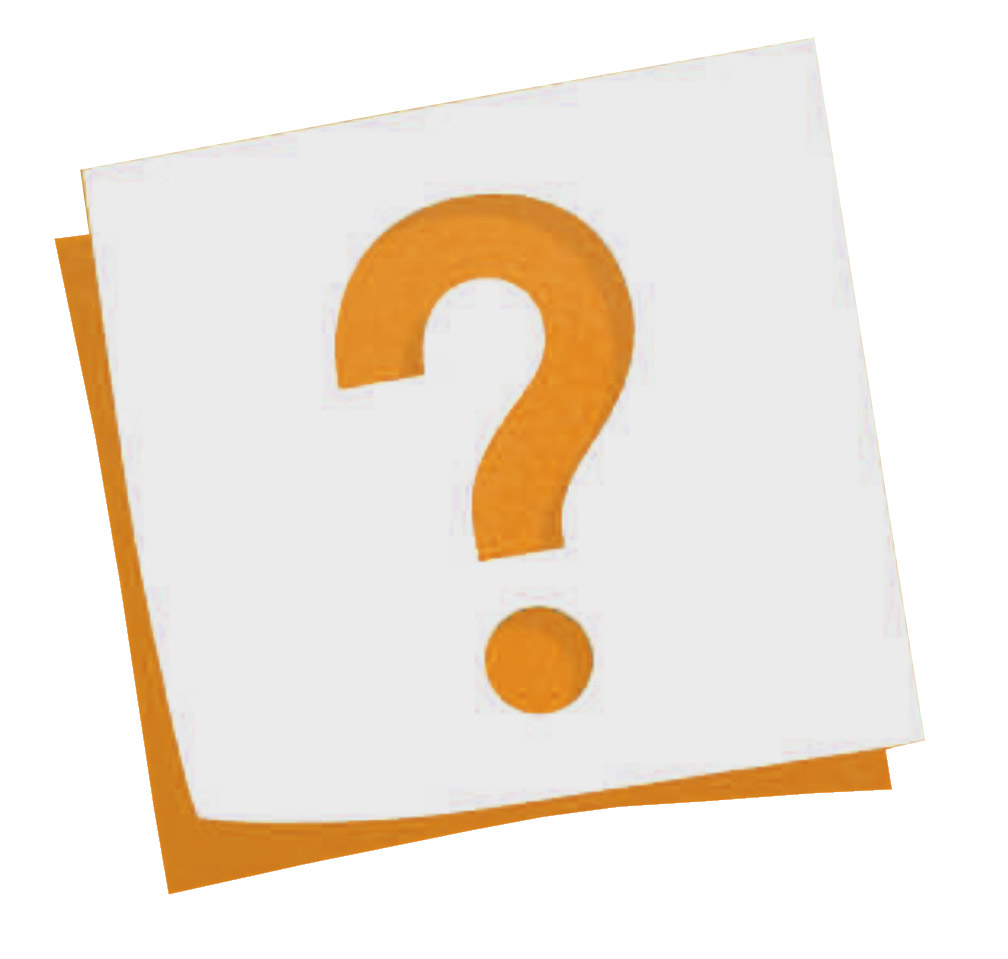
Get Help from HASCO
There are three ways to get help with your application from HASCO staff.
- Once you start the online application, if you are not sure how to answer one or more questions write down the section number and exactly what you don’t understand. You can either complete the application or start again when your questions are answered. Call our office to get help with your questions and to change your application information, if needed.
- Visit the HASCO office to access our kiosk and complete your application. This is available to the public during office hours and is first come, first served. Check in with our front desk on arrival for further assistance. Our office hours are Tuesday-Thursday, 10am-3pm.
- If you believe you will need some one-on-one help filling out an application, please call our waitlist staff to discuss more options. They can be reached at 425-293-0536."
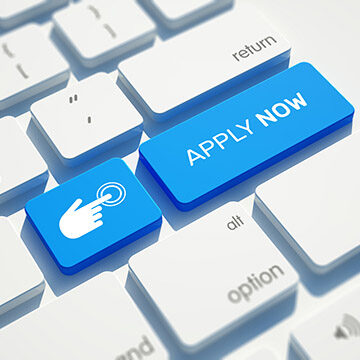
Apply Now: Online Application
Start here to complete your 10-step application for housing support. It often takes about 30 minutes from start to finish. It is not possible to save your work so make sure you have all the information you need.